During 2018 I became really engrossed in taking pictures. Understanding the basics of how to capture a landscape and how to edit the photos of a landscape. I probably got to much into the weeds, but not enough to a professional by any stretch of the word. What I did do was accumulate a large and growing amount of data that needed to be stored.
The camera that I bought then and will still occasionally use today was the first high end Nikon mirrorless camera called the Nikon Z 7. I liked the camera, other reviewers not so much. To me the camera takes great high quality photos. The downside is that each great high quality photo was around 90megabytes. Moving storing, and processing the photos now took a considerable amount of my time.
Just importing please bad boys would take enough time where I would start to care about transfer speeds of the hard drive I was using or the even the SD card that the photo was saved to from the camera. Over time the photos would accumulate to where I was starting to reach full capacity of all the places I would store my photos. I started to buy more hard drives and even some SSDs. My computer can only have so many of those. I needed a better solution.
When I went to look at where I could store my photos online I reached three problems.
The first was bandwidth. The time I had pretty good download speeds. I can’t remember what I originally had at that time, but download speed was never that much of a problem. The main issue was upload speed. It would take days to upload one video file take from the camera. Uploading hundreds of photos at a time, which is the number of photos I would take in one day, would seem to take even longer.
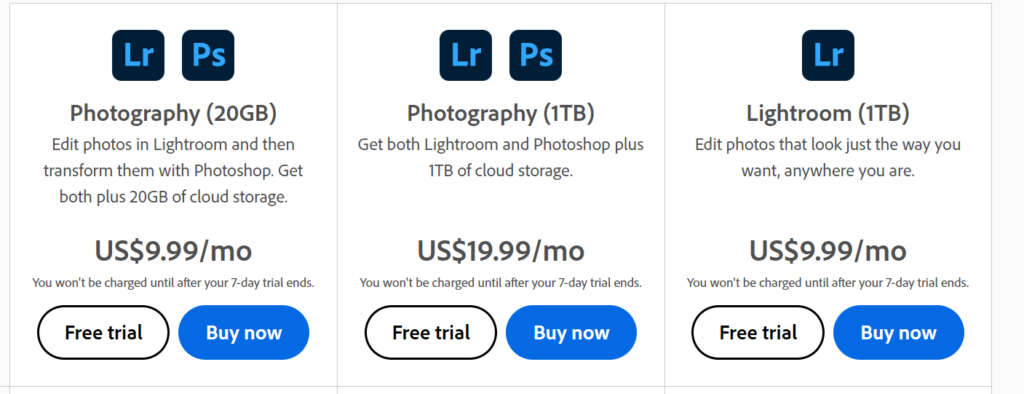
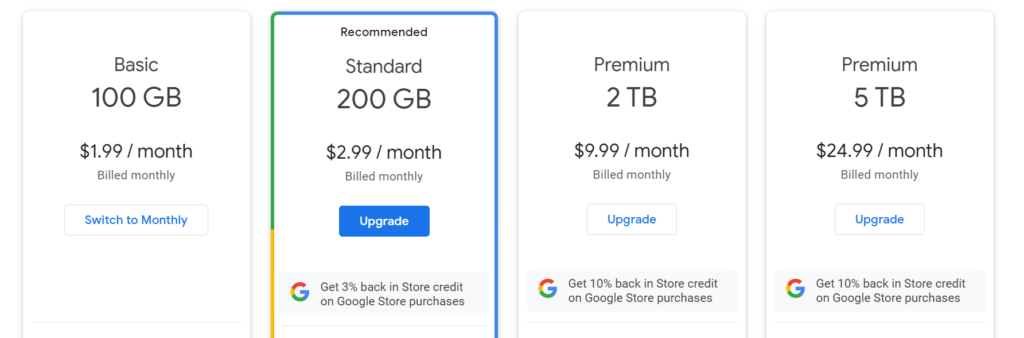
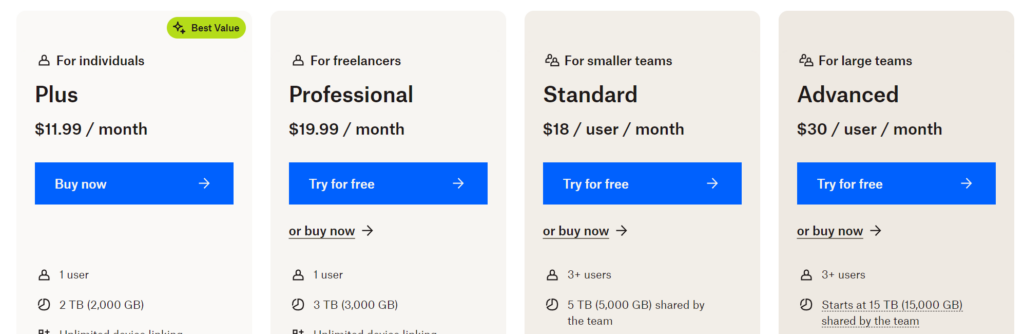
The second was the actual amount of space I could store in the cloud. At that point most places would store around 1 terabyte(TB). That was really the cap, once you hit that limit you needed to start deleting from that online storage location. This problem pretty much exists to this day. Adobe’s Lightroom and Photography plans cap out at 1TB. Google One, the service that include bundle storage pricing for Google Photos, Gmail, and Google Drive, doesn’t show annual pricing over 5TB. Dropbox is even worse. Dropbox doesn’t offer a plan for individuals over 3TB. These are the offering out today, which have improved since 2018 when I first encountered my storage problems.

My last problem was pricing. After first few terabytes of data that needs to be stored in the cloud, there is a fairly big jump in price. It’s not as if this price isn’t justified, but it was still to high for what I needed. You can see that the 10TB plan was $100/mo or said another way $1,200/yr, but that prices was cut in half to about $600/yr in 2021 and currently sits at this price in 2023.
The solution I came to in 2019, that I still use today was to buy a network attached storage(NAS) unit. I landed on the Synology DS918+ along with 2 8TB drives to start off with. I spent around $1000 in total with the DS918+ coming to around $600 and the 2 8TB drives coming to around $400. This solved my main issues wonderfully. I had a way to store all my digital content that was quick and easy to access and cost effective. Best of all I could expand the storage by just buying another 8TB when needed. This to be honest satisfied my needs up until this year when I needed to upgrade the amount of storage by buying a larger NAS along with 20TB drives. Given the price of Google Drive since September 2019 when I bought my initial NAS setup I’ve saved around $2300. That number comes from paying for the 10TB google one plan since 2019 minus the initial NAS setup of around $1000. This doesn’t account for the better experience of quicker access to my files, which would need a faster internet connection and better hardware to take advantage of that connection. Energy would be the only real ongoing cost for running NAS, should come to less than $100/yr at worst. This blog post gives a really good example of energy costs for a NAS.
I’m pretty satisfied with my setup and the ways that I’ve expanded from just using the NAS to store photos. Prior to getting the NAS I didn’t have a clear place to store needed files. This solution filed a need I didn’t even know I had at the time. For example I relied pretty heavily on other services and companies to store my personal and financial documents without really knowing when the access to my information would be revoked and/or the information would be deleted. The most realistic time this issue is brought to the forefront is when buying or refinancing a house and needed to find documents that you’ve forgotten even what website the information needed is stored on. With the NAS this information is generally a few clicks away.
Lastly I’ve pretty much treated my initial NAS as a group of hard drives on the network. This year I’ve taken my NAS to the next level. The NAS is actually just a mini computer that runs a server so that other computers can access the files connected to the server. This offers a pretty wide range of things that be done to utilize this ideally always running computer. I’ll detail some of the things I’ve done to use this always running computer in a future blog post.
Leave a Reply